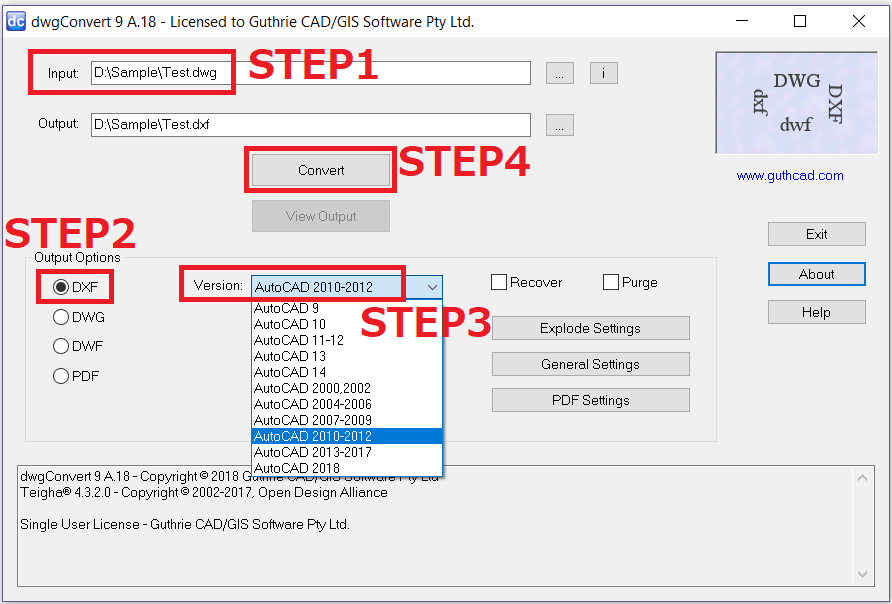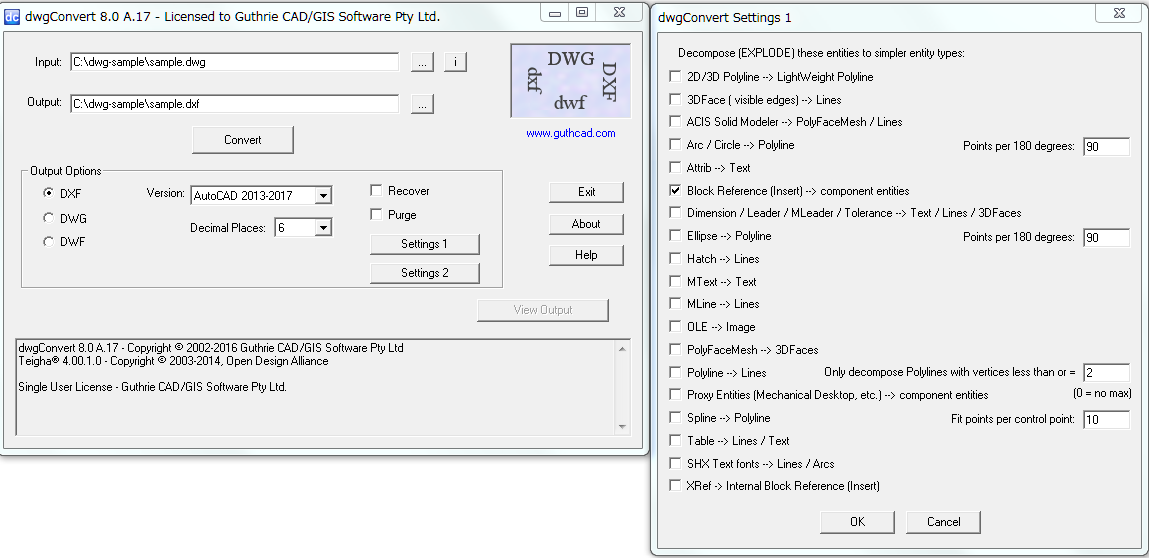Your Feature Complete Solution!

AutoCAD files conversion
• Converts among DWG, DXF and DWF files, such as converting DWG to DXF / DXF to DWG / DWG to DWG etc.
• Converts all DWG, DXF and DWF files to PDF, such as converting DWG to PDF / DXF to PDF / DWF to PDF.
• Reads all DXF and DWG versions 2.5 to 2018-2024
• Write DXF / DWG versions 9-14, 2000-2002, 2004-2009, 2011-2017, 2018-2024
• Read / Write DWF versions 4.2, 5.5, 6.0
• Superior conversions to earlier versions of AutoCAD allow closest preservation of the original drawing.
Microstation DGN files conversion
• Converts DGN to DXF / DGN to DWG / DGN to DWF / DGN to PDF
Batch Conversion
• Available via both within the user interface, and on the command line.
• Supports Wild Card file naming. e.g. dwgConvert *.DWG *.DXF
• Command Line mode allows automated translations.
Explode (Convert) Block references and entities
• Explode complex entities such as Attrib, Table, Spline, Region, 3DSolid, Body, Mechanical Desktop, Block, Dimension, Leader, Hatch, Polyface Mesh, 3D Face, Ellipse to simpler entity types.
• Extract and Replace OLE objects with Raster Images
• MText to Text conversion
• Explode SHX text to polylines
• Explode TTF text to splines or polylines (Command Line only)
• Explode of MText with emebedded fonts keeping embedded font styles
Repair and purge AutoCAD drawings
• Repair damaged drawings using the software's advanced audit and recover.
• Purge unused Blocks from the drawing.
• Fix non-Autodesk generated DWGs that may trigger a false 'Student Version - Plot Stamp Detected / PRODUCED BY AN AUTODESK STUDENT VERSION' condition in AutoCAD 2019.
* Please note: This function does not remove the 'Student Version - Plot Stamp Detected' condition from drawings that were genuinley produced in a Student Version of an Autodesk product, it only repairs some non-Autodesk generated DWGs which AutoCAD 2019 misidentifies as being produced in a Student Version of an Autodesk product when in fact they were not. I.e. the purpose of this option is not to bypass Autodesk's restriction on the use of its student software, only to repair some non-Autodesk drawings that are known to falsely trigger the condition.
Other useful features
• Remove all paper space Layouts to create a model space only drawing
• Delete entities on turned-off layers
Command Line only features
• Entity type filters to include or exclude entity types
• Extract a single Layout to a new drawing
• List Layouts
• Extents, Limits, and defined area filters
• 'Info' options to extract information from a DXF/DWG drawing to a text (.ini) file
• Layer filters - delete or only translate entities on a named Layer
• Layouts filter (remove Layouts)
• Recurse sub-folders in wild card translations
• Insert Model Space of one drawing into another (combine drawings)