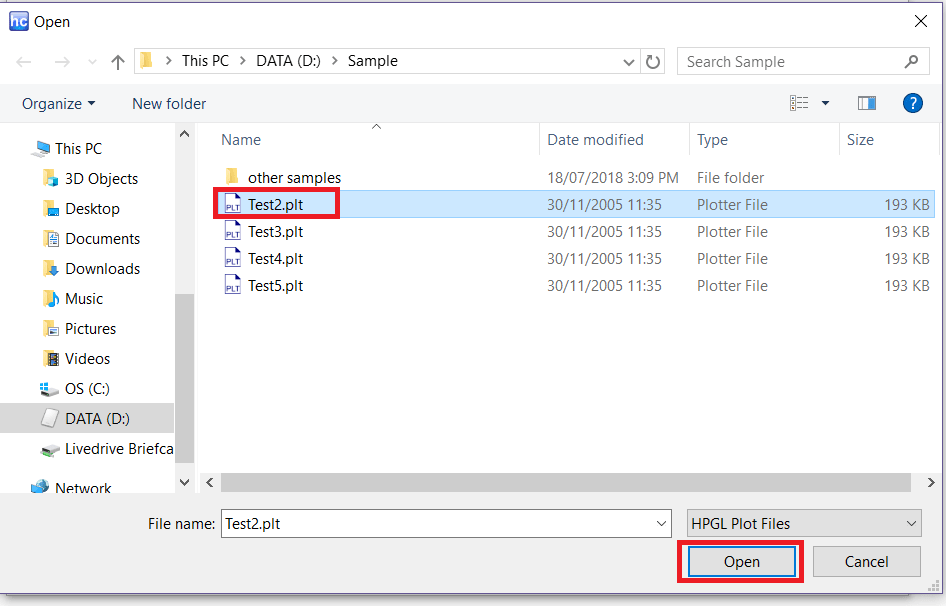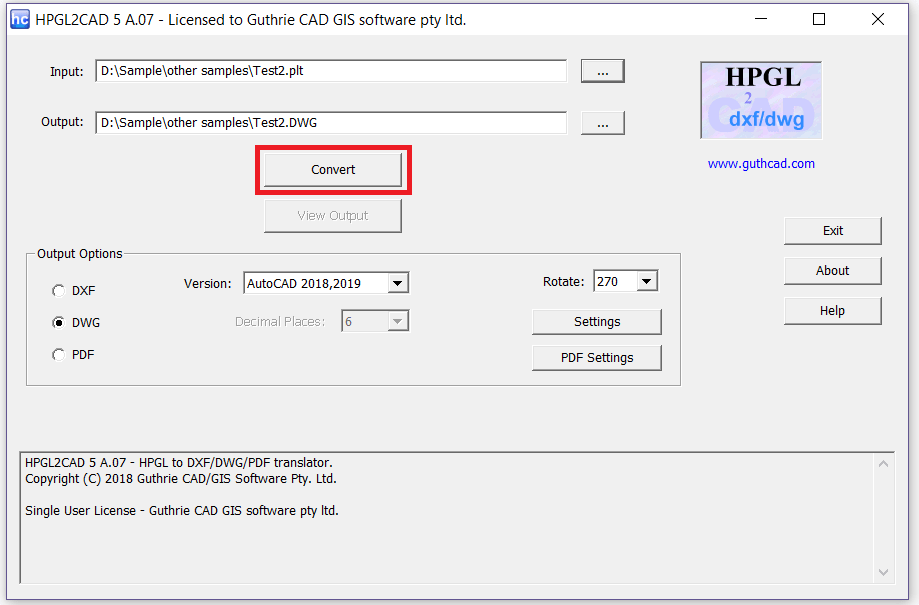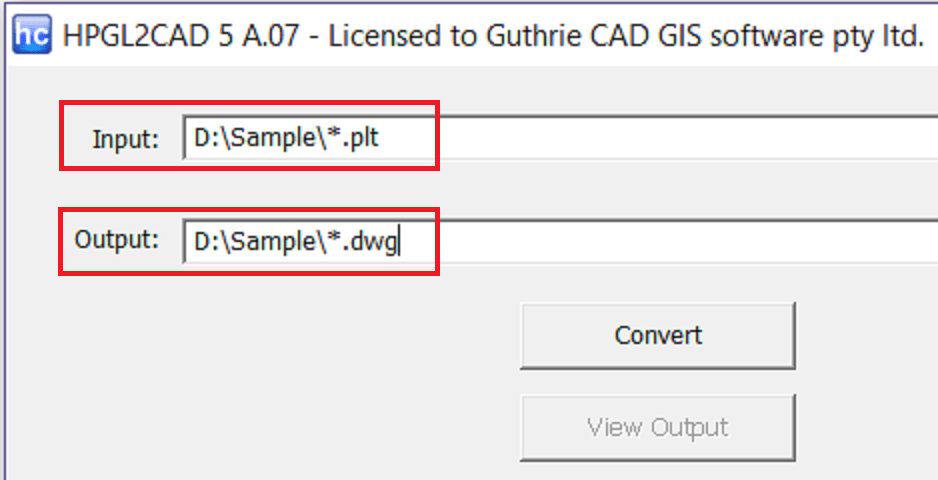Your Feature Complete Solution!

Support File format types:
• As input file, HPGL plot file format (*.hpgl and *.plt).
• As output file, PDF and All AutoCAD DXF/DWG versions through to AutoCAD 2025 are supported.
Batch Conversion:
• Batch conversion on the software interface.
• Batch conversion via command line.
• Allows wild card file naming to be used - i.e. translate *.plt *.dxf or *.plt *.dwg etc.
• Command Line mode allows automated conversions.
Handy conversion features:
• Support multi-folio (multi-page) plot files. Each page is output to a separate DXF/DWG file.
• Efficient output. e.g. makes use of R14+ DXF/DWG HATCH entity instead of outputting multiple lines.
• option to join lines and arcs to single polyline.
• output HPGL 'dot' as Point, or ignore, in preference to the HP defined 'unit length vector'.
Polyline Widths conversion feature:
• If selected, all line entities will be output as 2D Polylines/LWPolylines with widths corresponding to the originating plot file Pen Widths.
Line Weights feature:
• If selected, then for AutoCAD 2000+ versions of DXF/DWG Pen Widths in the plot file are translated to Line Weight values in the output file.
Output drawing rotation:
• Apply a rotation to the translation. Available rotation values are 0,90,180,270 degrees.