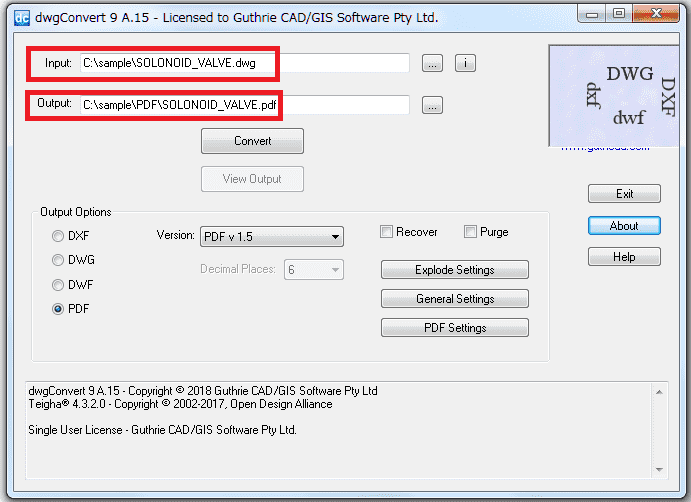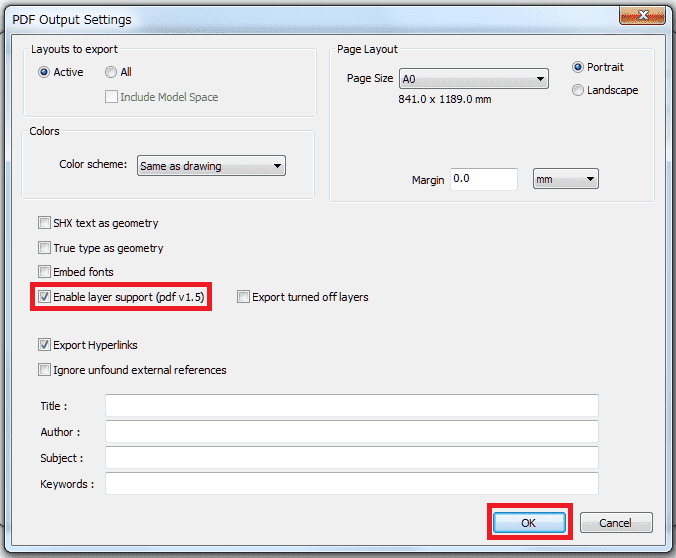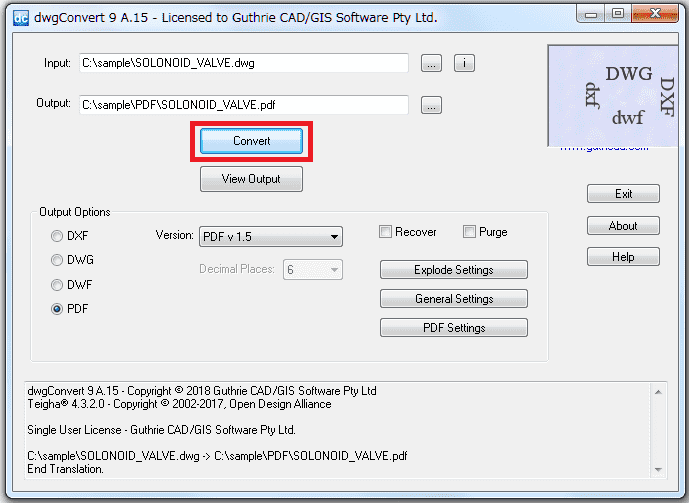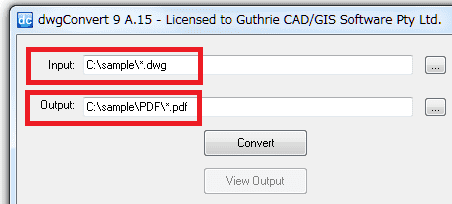Your Feature Complete Solution!

AutoCAD files to PDF conversion
• High quality PDF output
• Converts all DWG, DXF and DWF files to PDF, such as converting DWG to PDF / DXF to PDF / DWF to PDF.
• Support all AutoCAD formats/ versions up to AutoCAD 2024
Batch conversion
• The Standard license supports wild card file naming within the user interface. e.g. *.DWG --> *.PDF
• The Command Line license supports automated translations in a production environment
PDF output features
• Select layouts to export.
• Change PDF color scheme, page size or margin.
• Embed fonts or Convert Text with SHX font or TrueType font as geometry.
• Enable layers support (PDF Version 1.5+).
• Export turned off layers and hyperlinks.
• Ignore unfound external references.
• Edit PDF title, Author, Subject and Keywords.
Repair and purge AutoCAD drawings
• Repair damaged drawings using the software's advanced audit and recover.
Other useful features
• Extract Layouts to separate drawings. (Command Line license only)
• Remove all paper space Layouts to create a model space only drawing.
• Delete entities on turned-off layers