How to batch convert DWG to PDF (or DXF to PDF):

Step 1: Select 'PDF' as the output format.

Step 2: Type *.dwg in Input and *.pdf in Output.

Step 3: Press Convert button. Then DWG to PDF batch conversion begins.
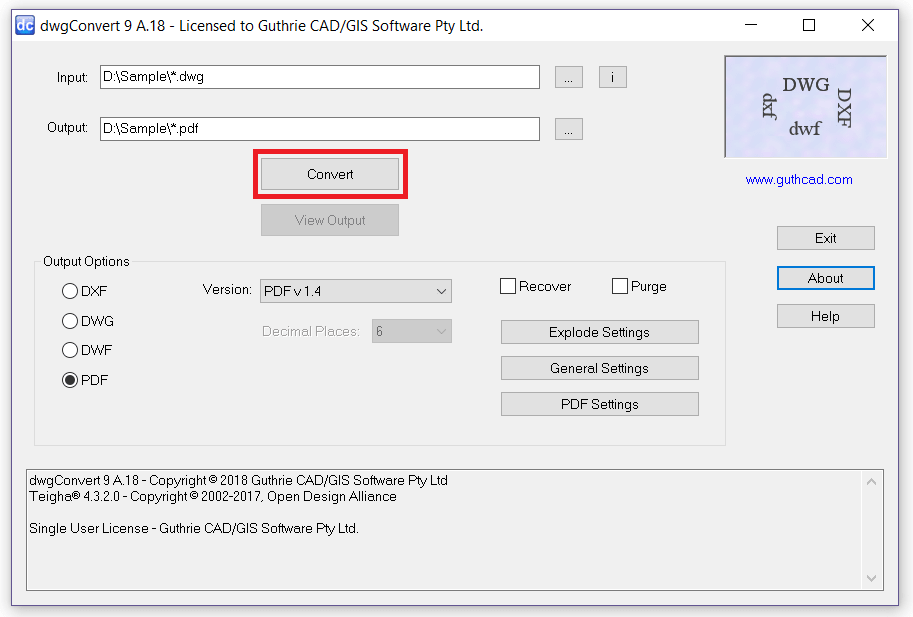



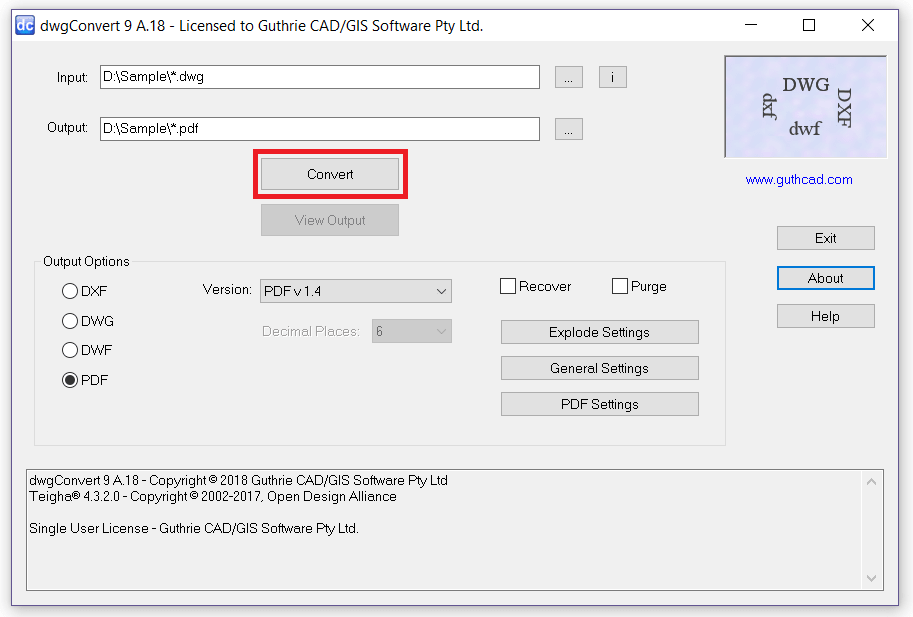

• Convert vector CAD files (AutoCAD DXF, DWG, DWF, Microstation DGN) to DXF, DWG, DWF, Adobe PDF
• Wildcard naming (e.g. *.dwg --> *.pdf).
• Audit / Recover damaged drawing
• Delete entities on turned off layers
• Decompose (explode) entities to simpler entities as follows:
• Spline --> Polyline
• Table --> Lines / Text
• PolyFaceMesh --> 3DFaces
• 3DFace ( visible edges) --> Lines
• MText --> Text
• Block Reference (Insert) --> component entities
• Dimension / Leader / MLeader / Tolerance --> Text / Lines / 3DFaces
• ACIS Solid Modeler --> PolyFaceMesh / Lines
• Proxy Entities (Mechanical Desktop, etc.) --> component entities
• Hatch (Line Pattern) --> Lines
• Attrib --> Text
• 2D/3D Polyline --> LightWeight Polyline
• SHX Text fonts --> Lines / Arcs
• Ellipse --> Polyline
• OLE --> Image
• Arc / Circle --> Polyline
• XRef -> Internal Block Reference (Insert)
• Hatch (Solid Pattern) --> Solid
• Select Page size and orientation
• Select Layouts to export
• Color scheme selections
• and more ...

for 21 days
The evaluation version of is enabled for 7 days. The trial version is converted to the full version once the software is registered.
Downloadper user
Buy a dwgConvert Command line license. Prices start from $295 USD. Note: Also includes a free dwgConvert standard license!