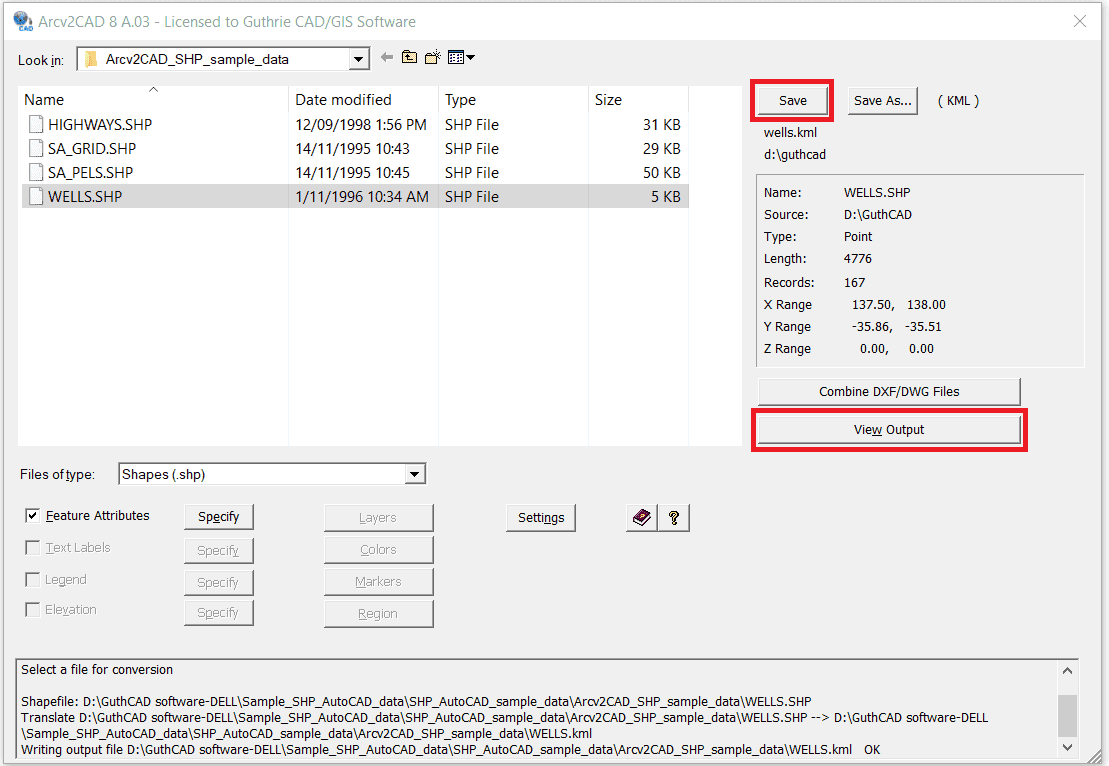How to convert Shapefile to KML:

Step 1: Press Settings button.
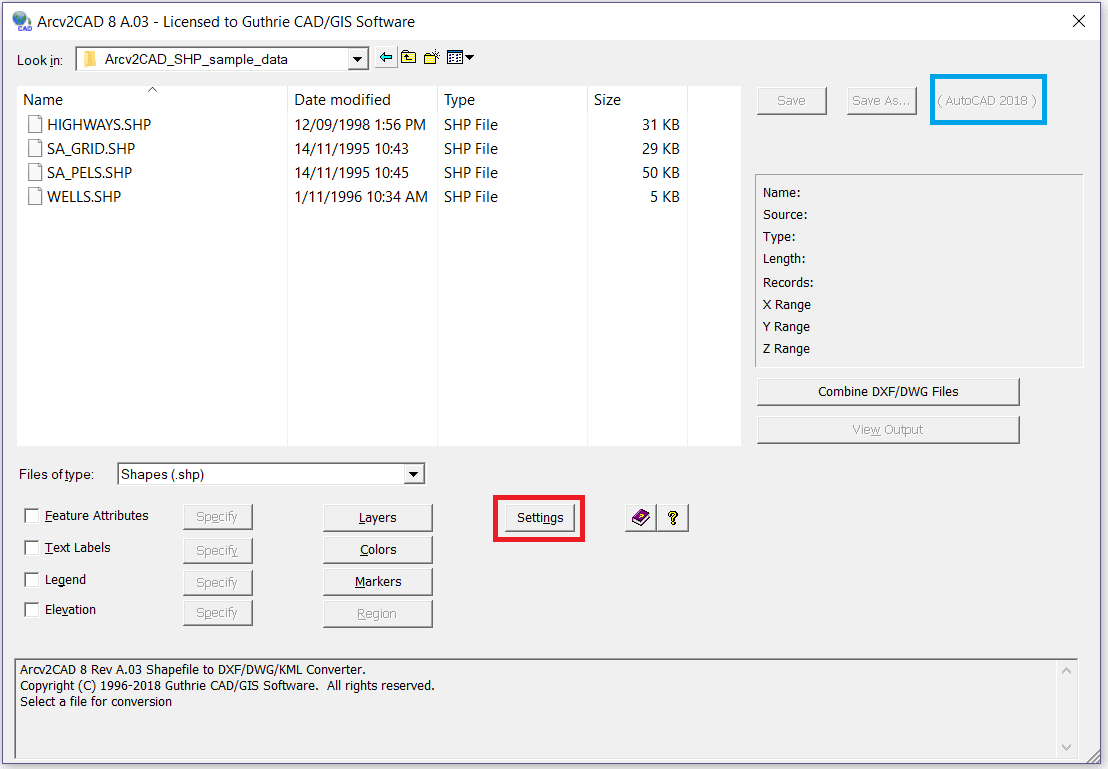
Step 2: Select KML as an Output Format (If you need to covert to KMZ, select KMZ here).
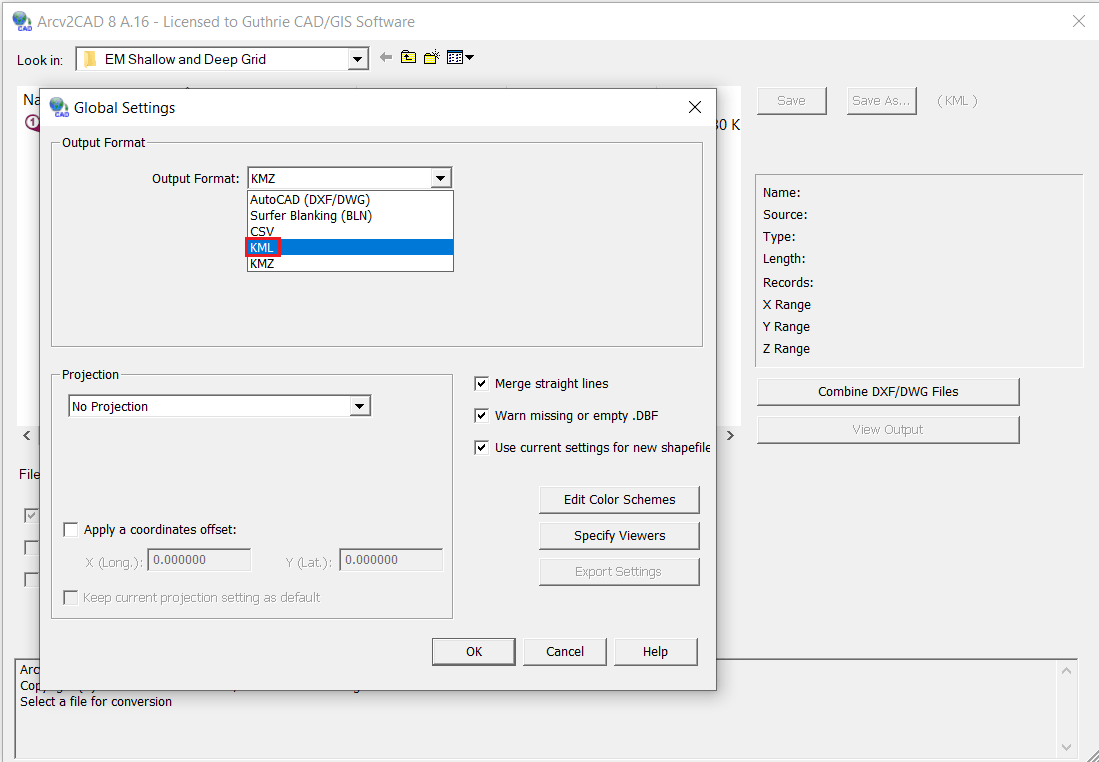
Step 3: Click a Shapefile that you would like to convert to KML. Then tick Feature Attributes and press Specify button.
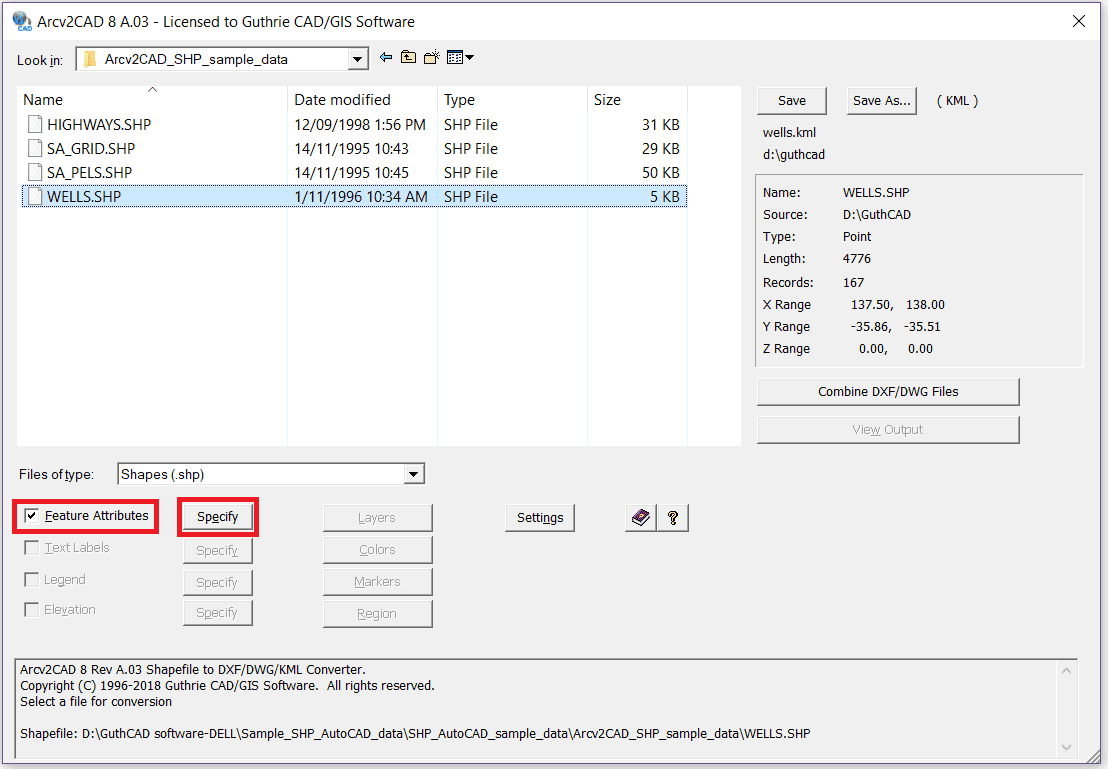
Step 4: Select attributes and press OK button.
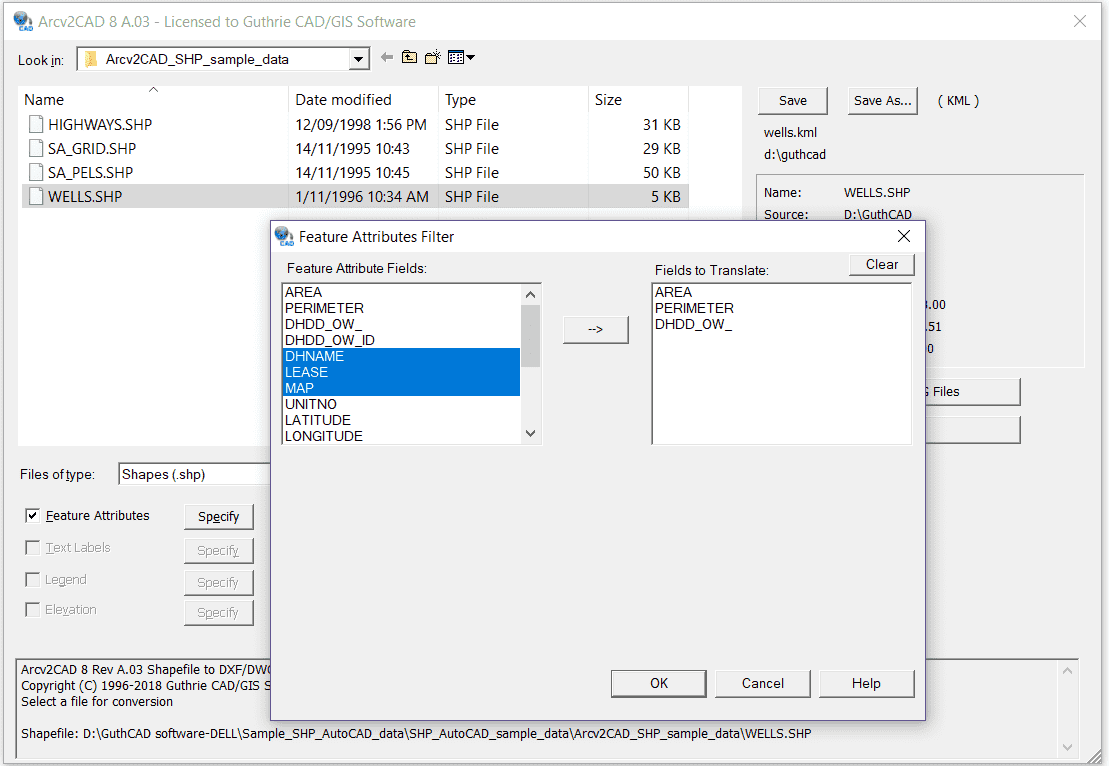
Step 5: Press Save button. Then the Shapefile to KML conversion starts.