Arcv2CAD Download and Tutorials [Video and Step by Step Guide]
 Click here to download Arcv2CAD.
Click here to download Arcv2CAD.
While waiting for download to complete, watch Arcv2CAD short video clips to understand its basic conversion operations.

Keep attributes when converting Shapefiles to DWG/DXF
You can select which Feature Attributes to convert and keep the attributes in newly converted DWG/DXF.
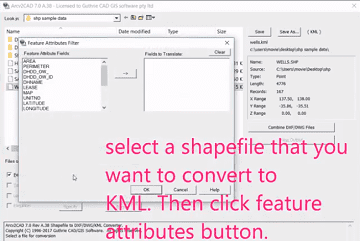
Convert Shapefile to KML with selected Attributes
Watch this video to find out how quickly and easily you can convert shapefile to KML

Produce Text Labels from Features data
Produce Text Labels from Features data. Powerful built-in Auto-Label function.
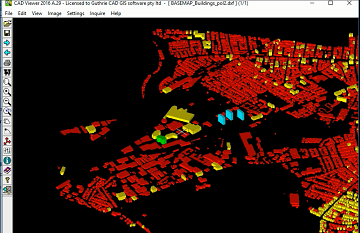
Extrude 2D polygon shapefile to 3D objects
Arcv2CAD can extrude Polygon shapes to form 3D objects based on the 'Elevation' value. For example: a 2D shapefile of building layouts could be exported as extruded 3D objects representing the buildings.

Convert elevation [contour] data as real 3D Z coordinates
Elevation values which are included as table data for 2D shapefiles can be used to generate real Z coordinate values in the output DXF/DWG file. The output DXF file will contain actual 3D geometric entities.
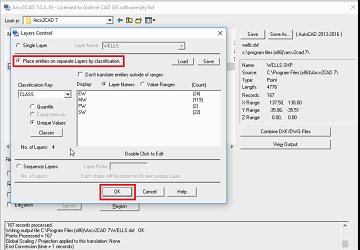
Layers control by Arcv2CAD 7.0
The Layers Control dialog allows you to determine LAYER names, and the entities that will be placed on such Layers.

Access to ESRI Personal Geodatabase (.mdb) files
By using this function, you can select shapefiles that are contained within MDB (personal geodatabase) files and convert to DWG/DXF.
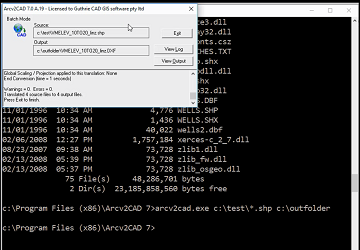
Batch conversion from Shapefile to DWG/ DXF via command line
Batch conversion (Wildcard naming) is available via command line on Arcv2CAD.
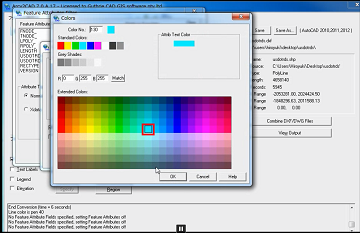
Apply Colors to selected Attributes
Apply Colors corresponding to selected Feature Attributes and convert to AutoCAD text annotations.
 Click here to download Arcv2CAD.
Click here to download Arcv2CAD.