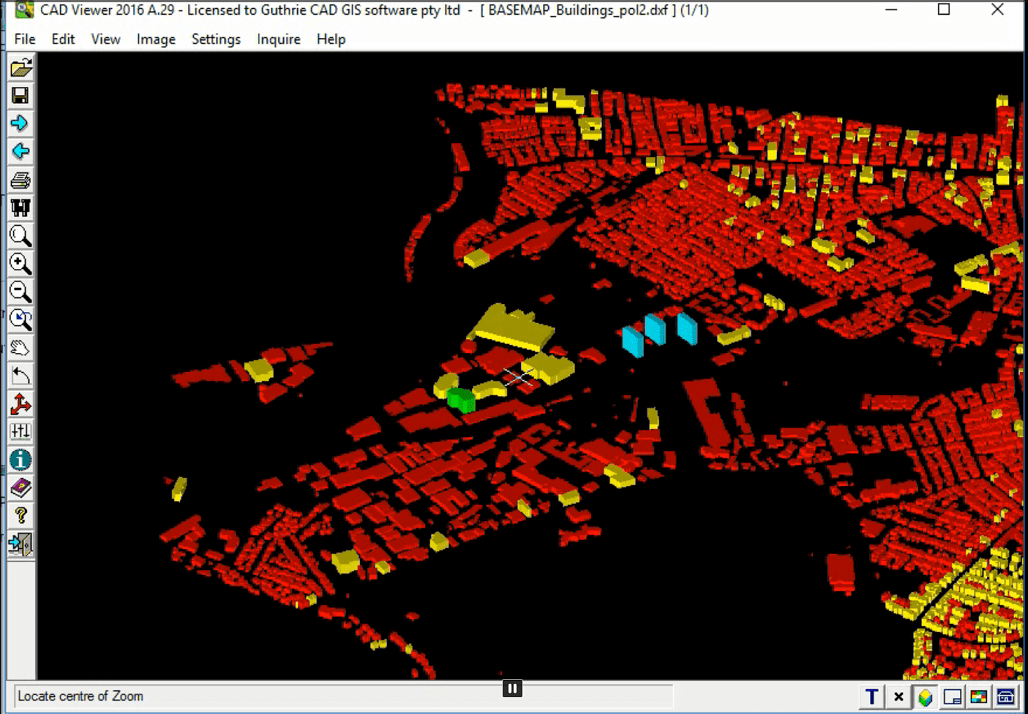Extrude 2D polygon shp to 3D objects
Extrude 2D polygon shp to 3D objects
By using this function, Arcv2CAD can extrude Polygon shapes to form 3D objects based on the 'Elevation' value.
For example: a 2D shapefile of building layouts could be exported as extruded 3D objects representing the buildings.
STEP1: Choose Polygon Shapefile, tick "Elevation", press "Specify" button.
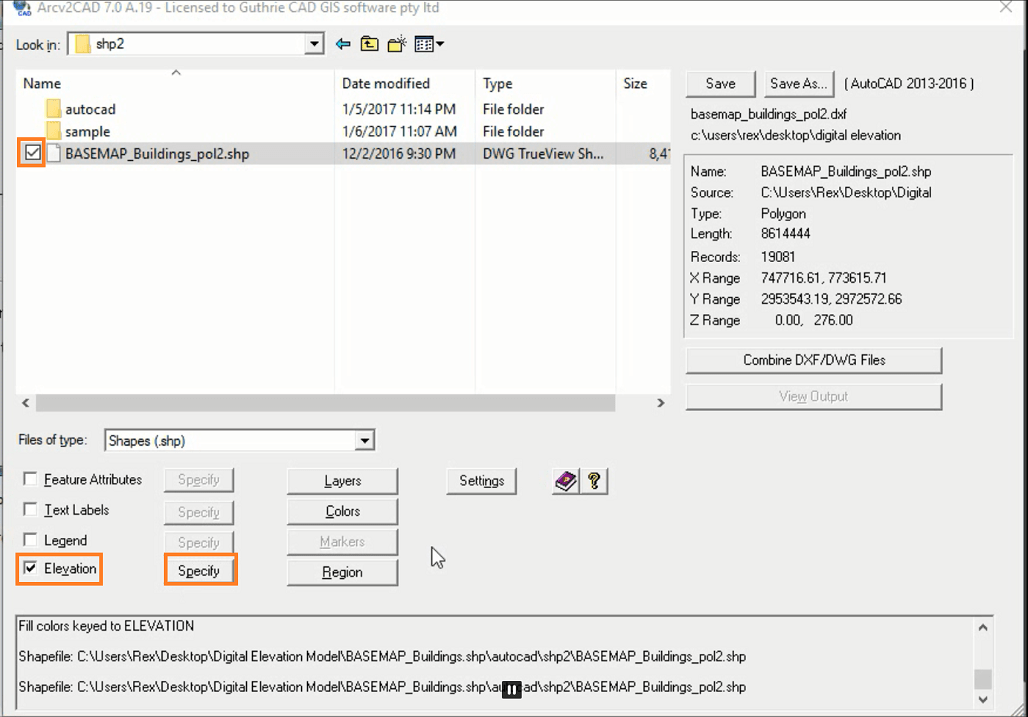
STEP2: Select "Elevation" as an elevation key, confirm that 3D faces is selected and press OK button.
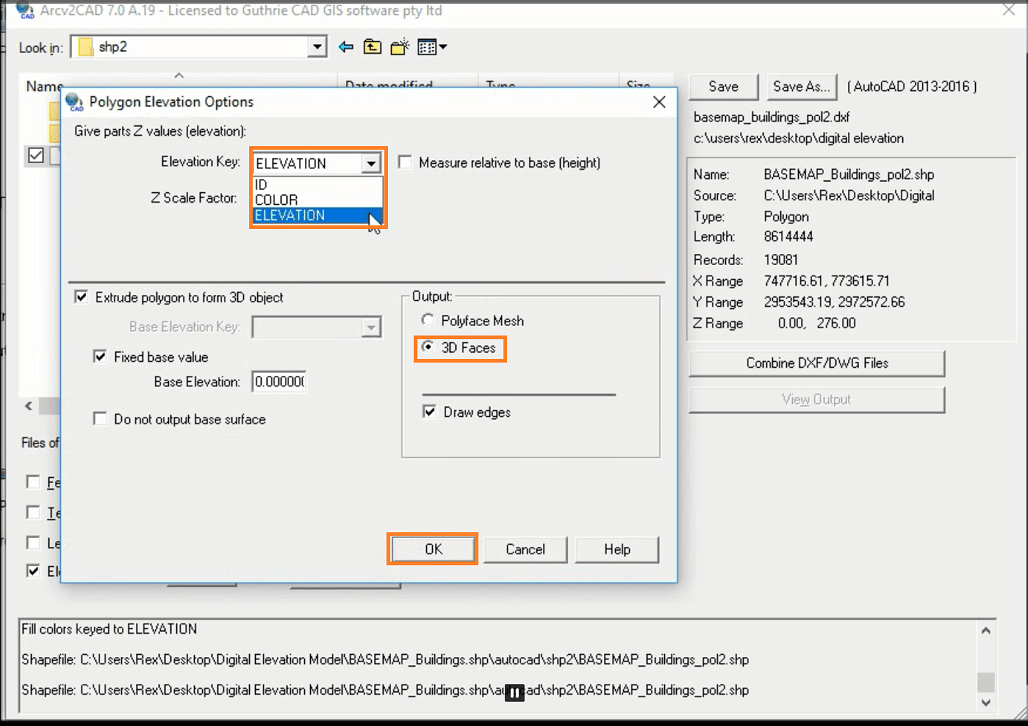
STEP3: Press "colours" button.
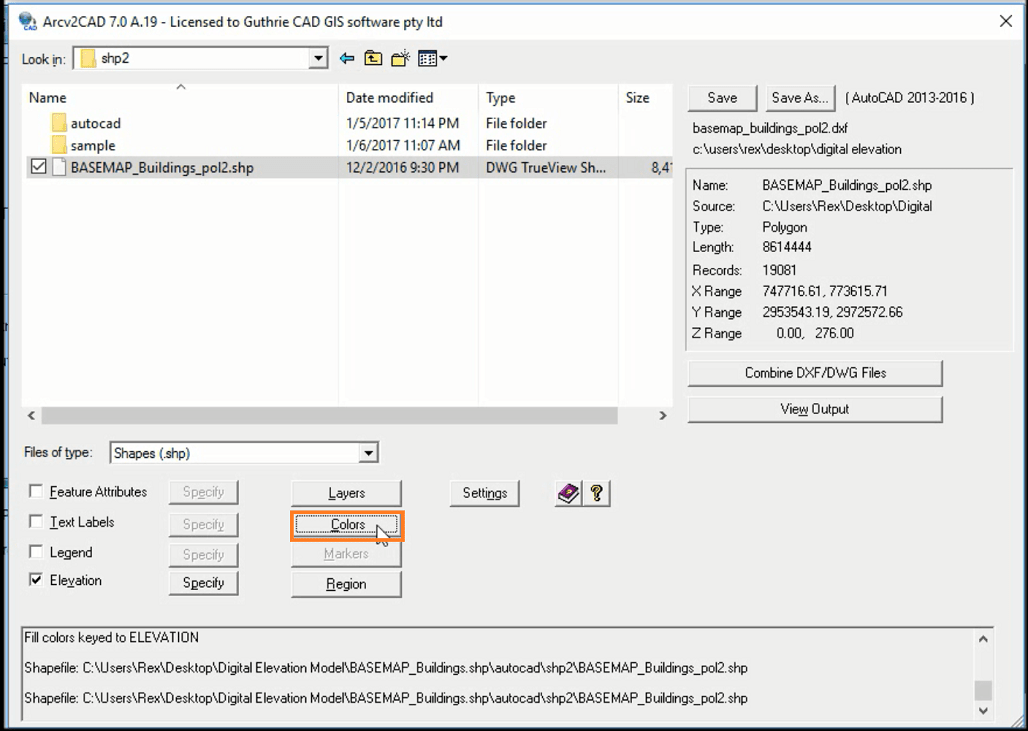
STEP4: Confirm that Elevation and value ranges are selected and press OK button.
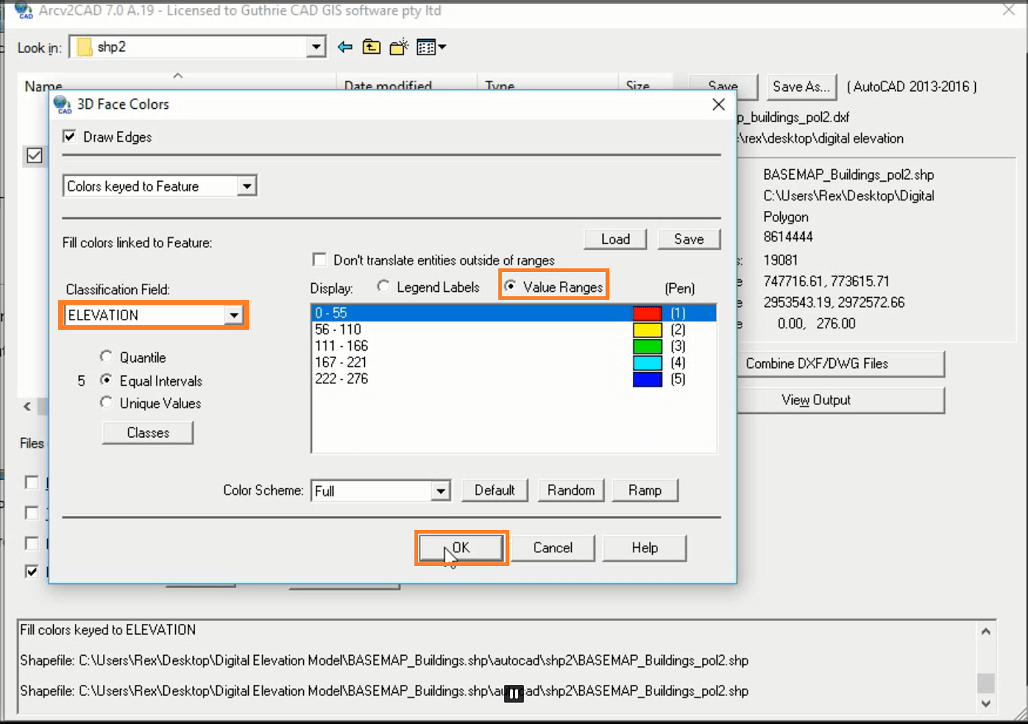
STEP5: Press "Save as" button to decide a new AutoCAD file name and where to save. Or you can simply press “Save” button. Then the conversion will start.
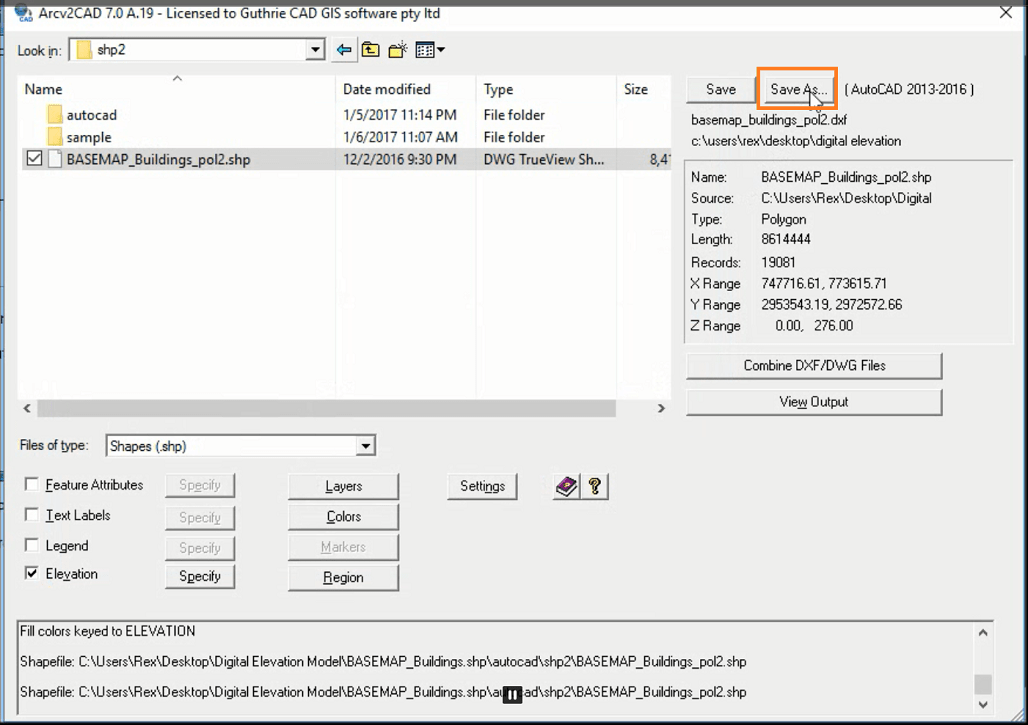
STEP6: When the conversion is completed, press “View Output” button and Open AutoCAD drawing on your CAD viewer/ editing software.
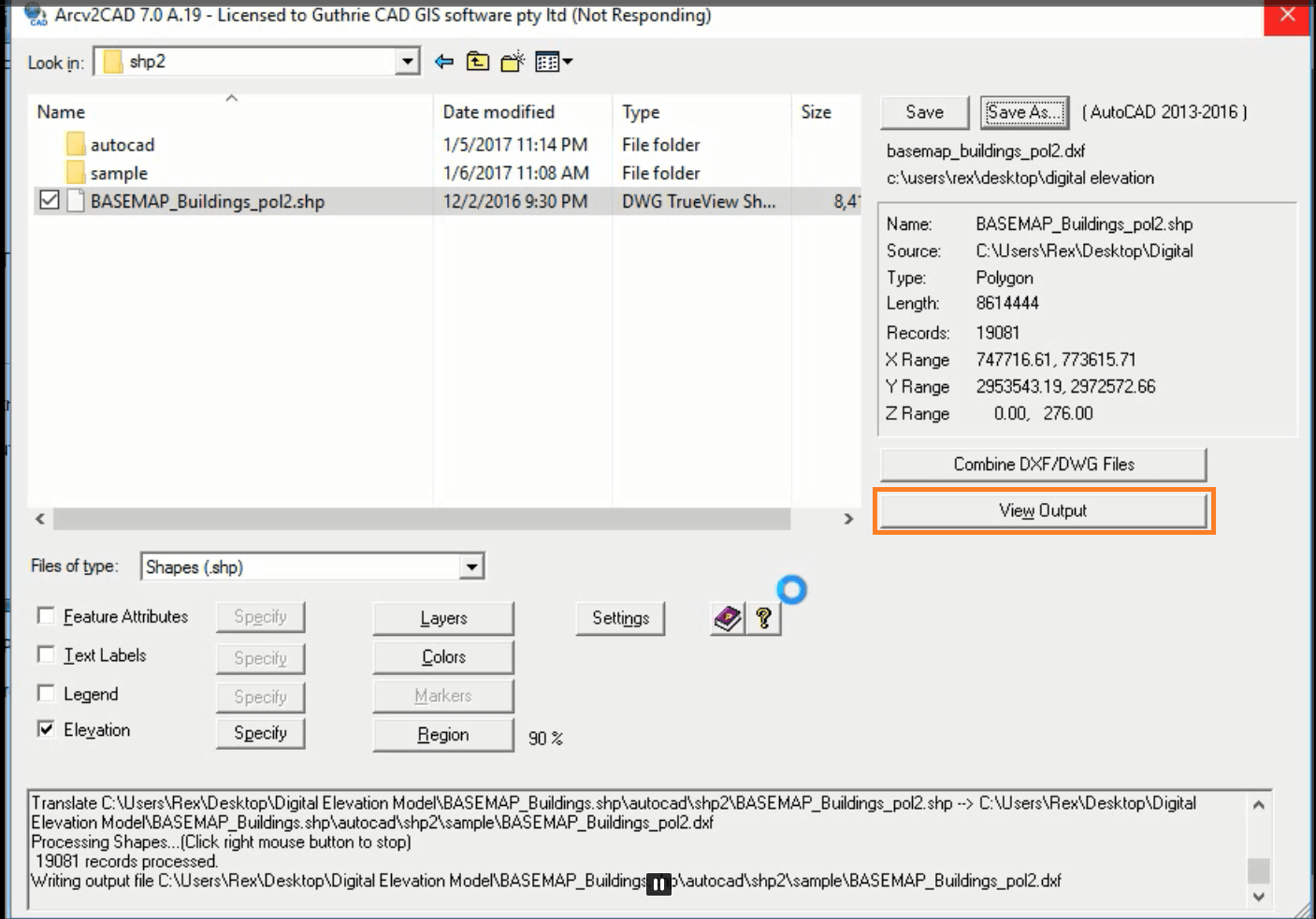
STEP7: Now switch on displaying 3D object on AutoCAD drawing and change to “top left front” view mode.
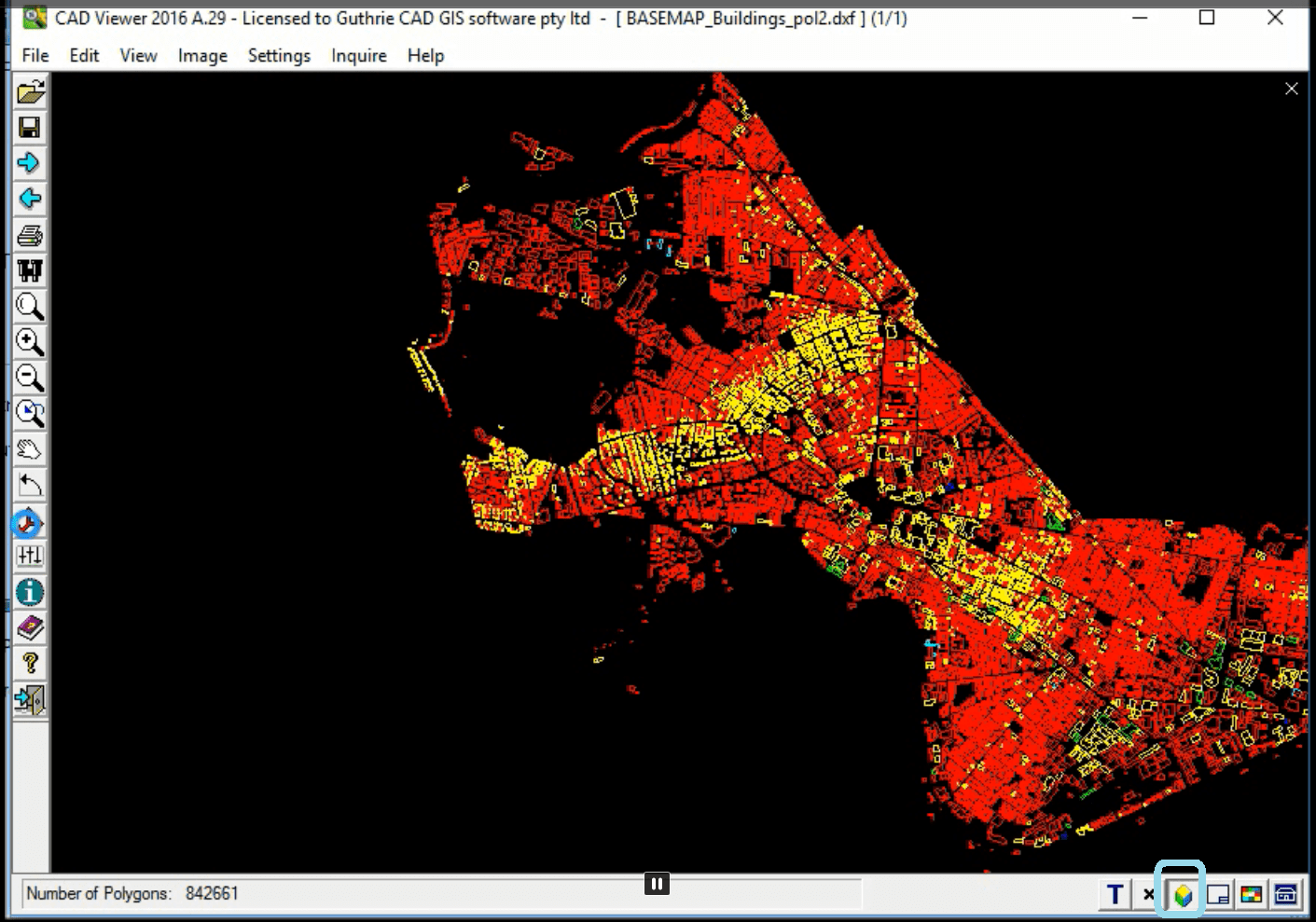
STEP8: You can see 3D object on AutoCAD drawing.