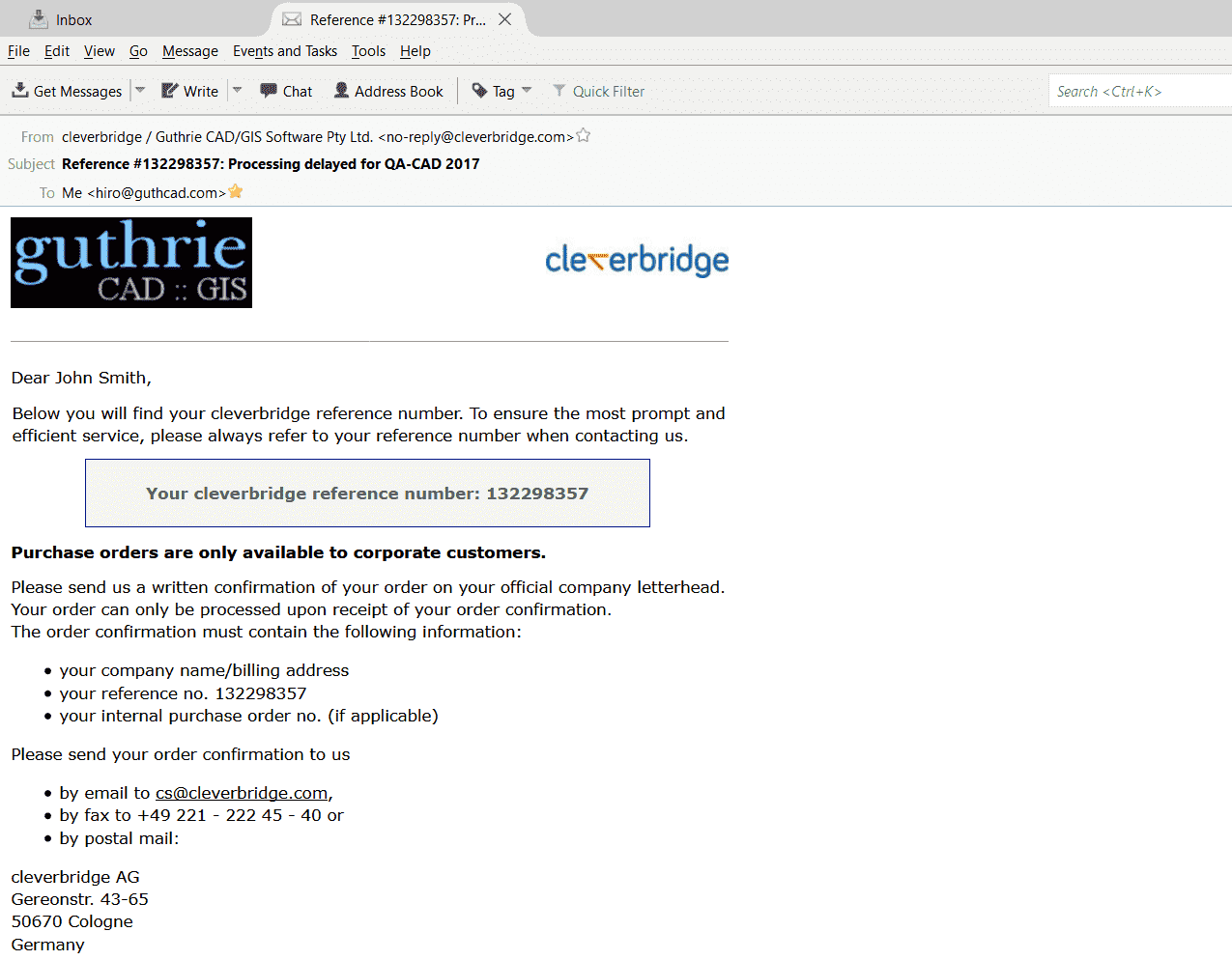Step-by-step Guide:
How to send a Purchase Order Request to Cleverbridge
STEP1: First, open the shopping cart webpage of software you would like to purchase. In this guide, we use the QA-CAD software shopping cart webapge as example. ( Click here to open the QA-CAD standard license shopping cart webpage.)
After entering the quantity (Qty), click the 'Checkout' button.
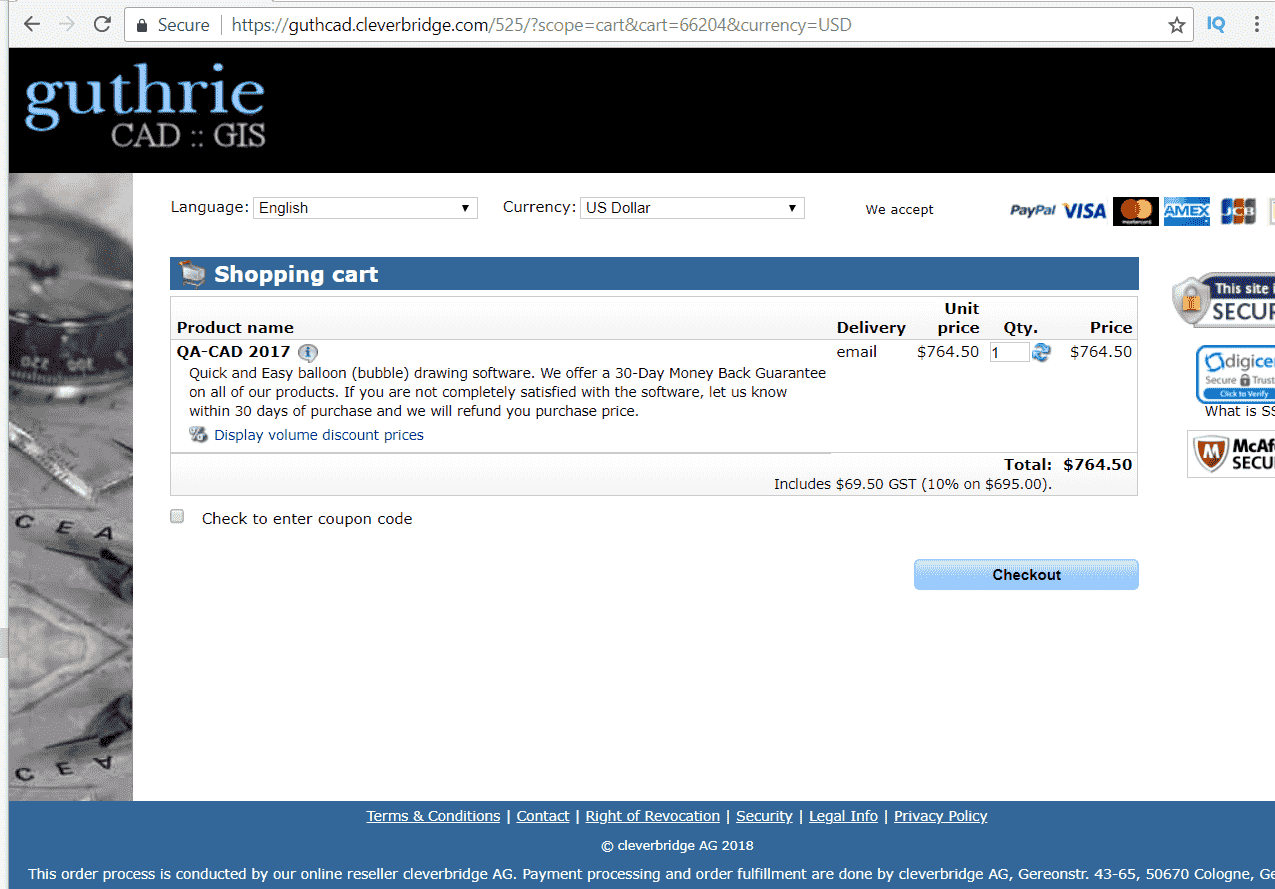
STEP2: The 'Delivery address' section is then displayed. Fill out the Delivery address section with your company details.
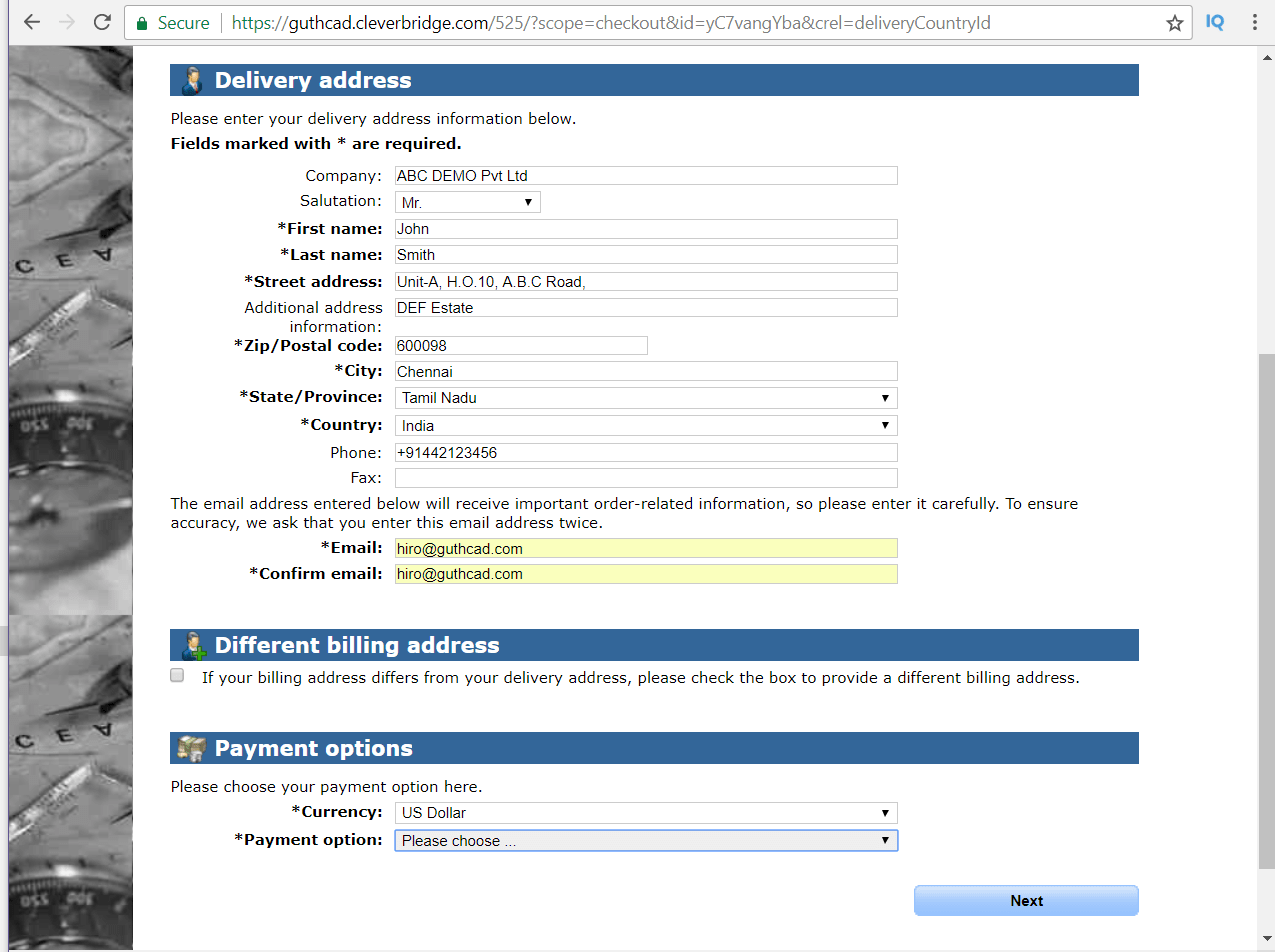
STEP3: After completing the Delivery address section, choose "Purchase order" as your payment option.
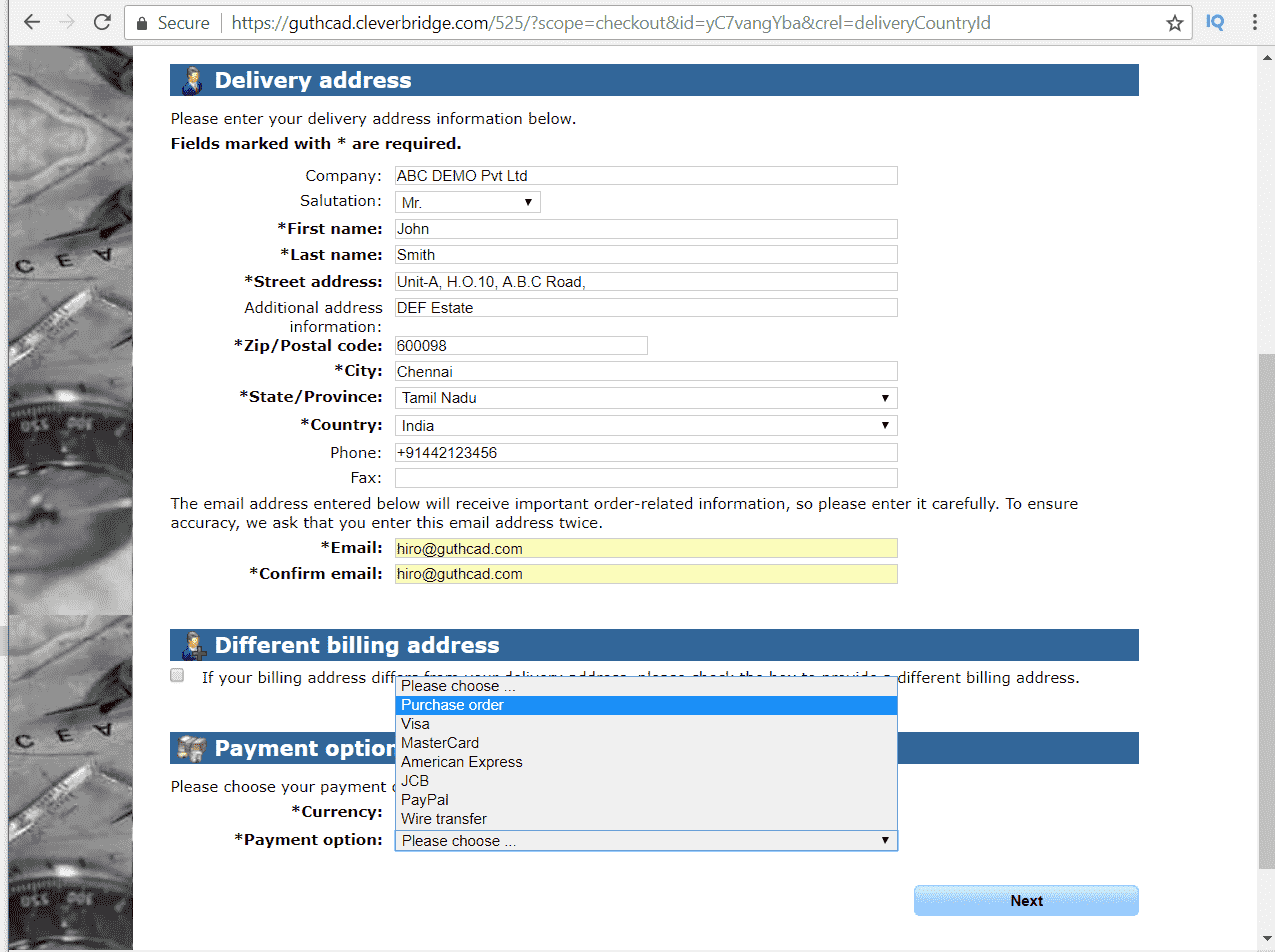
STEP4: When you select "Purchase order", the shopping cart webpage shows a message "Purchase orders are only available to corporate customers", as in the image below. Press the Next button.
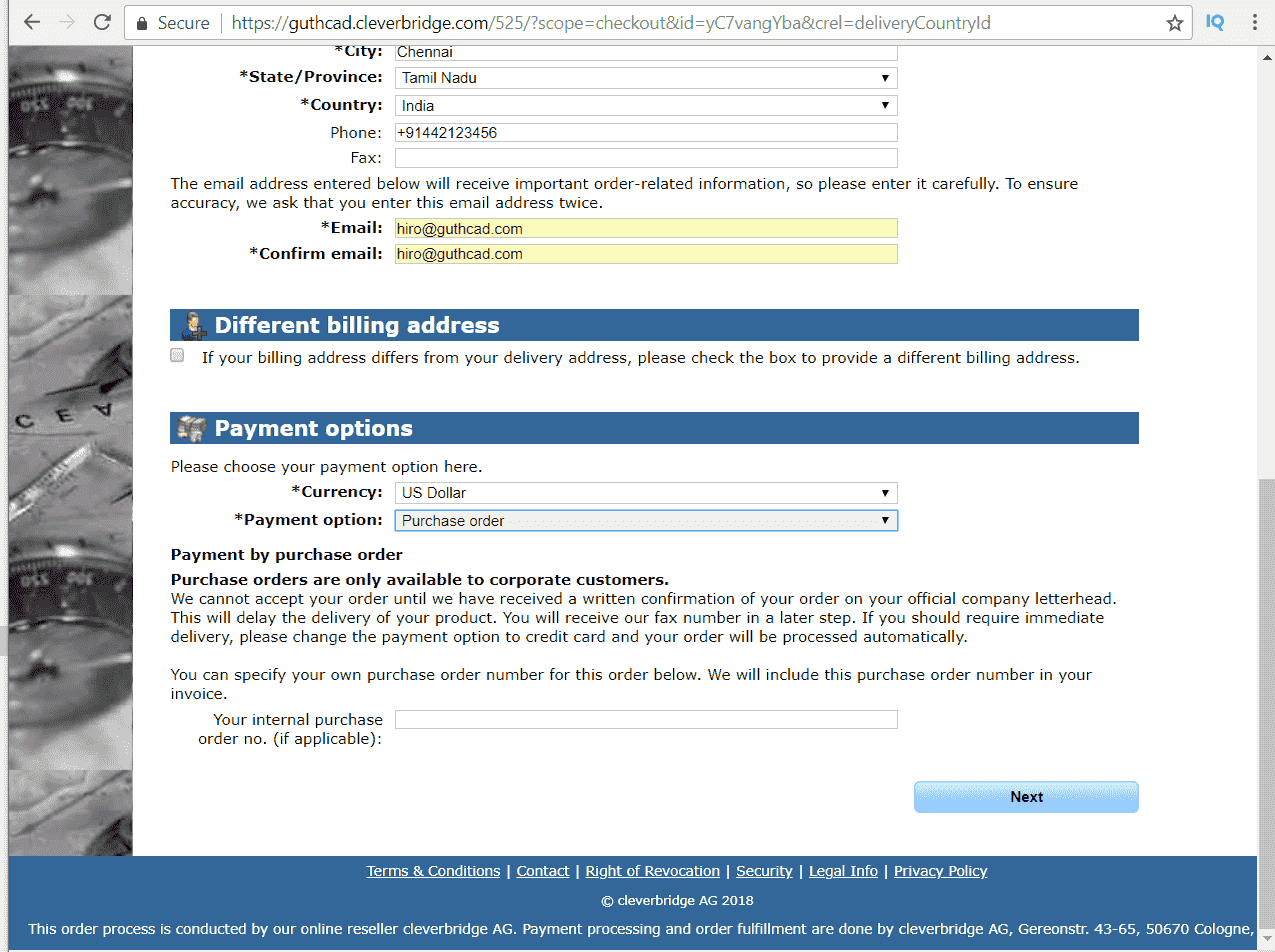
STEP5: The "Review your data" webpage will be displayed.
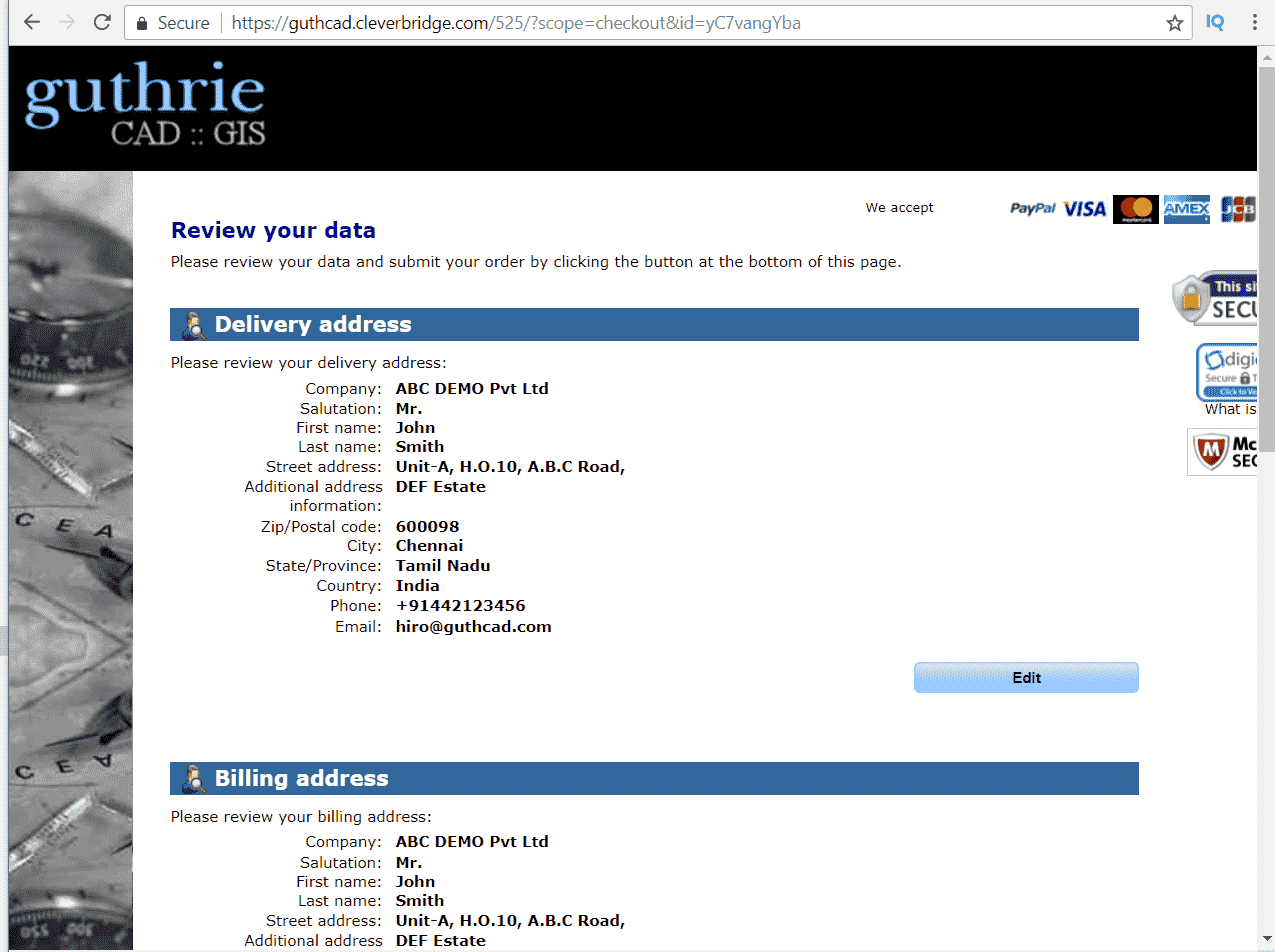
STEP6: After reviewing your data, scroll to the bottom of the web page, and press the "Buy now" button.
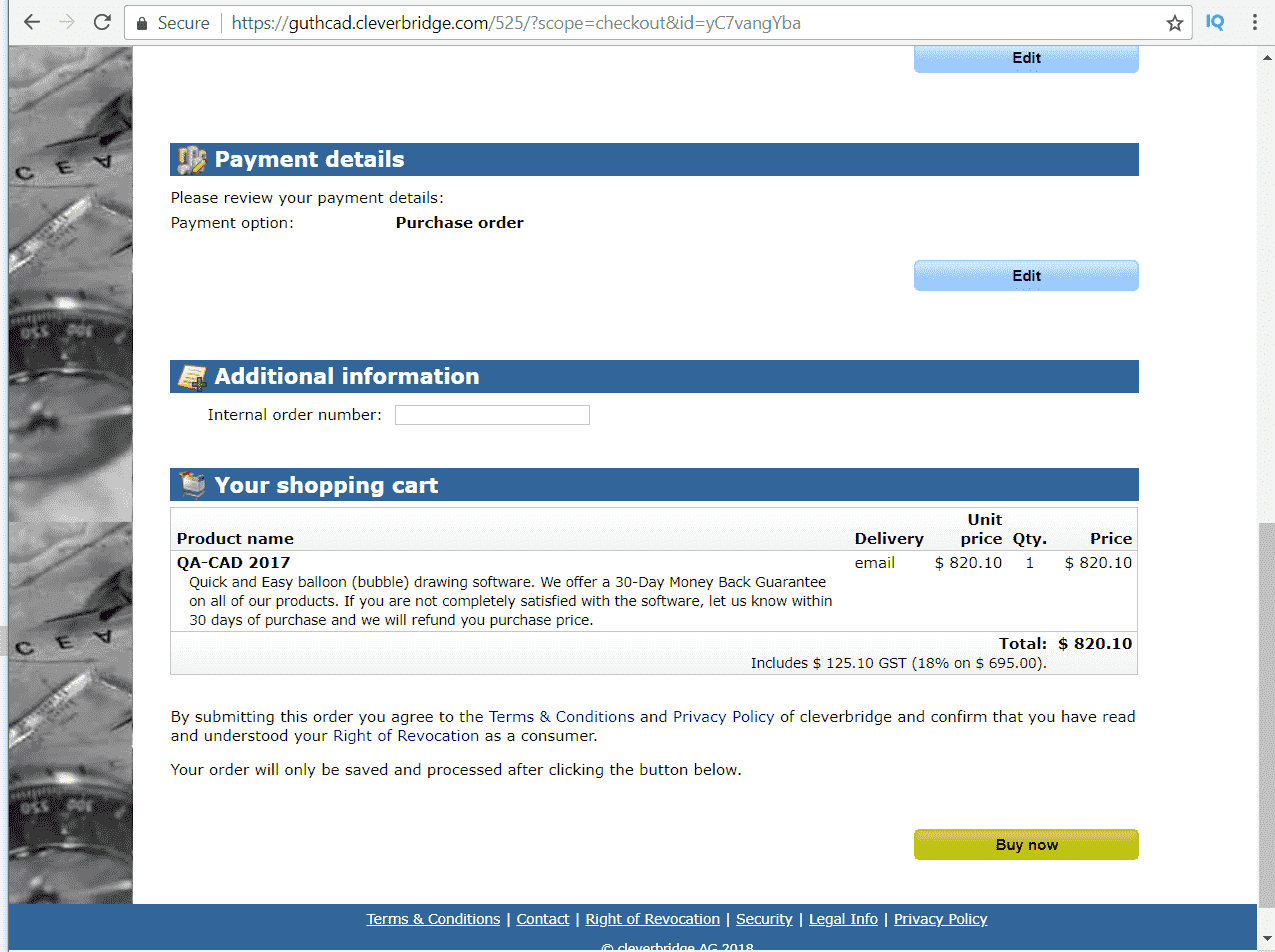
STEP7: The "Please confirm your purchase order" webpage will be displayed. As you can see from the below image, you will need to send Cleverbridge written confirmation of your order on your official company letterhead. A PDF or Word document will be ok to send to Cleverbridge by email. Cleverbridge email address is cs@cleverbridge.com
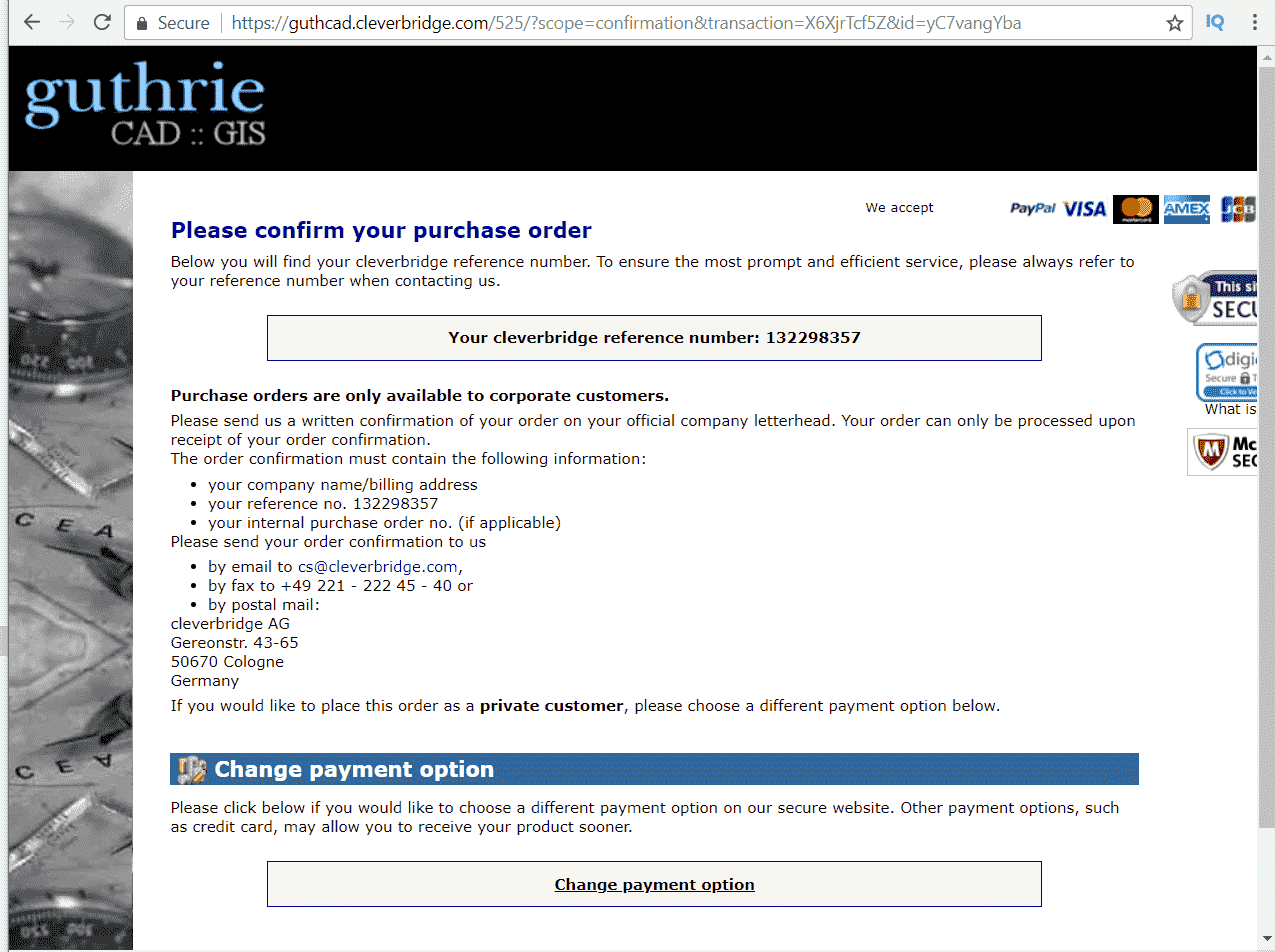
STEP8: You will also receive an email from Cleverbridge which has similar message as STEP7.